| Item | Description |
| Address |
The address of a web page, web site or a file. |
| Download
the specified file only |
Do not perform any search, just download the file specified in the Address field. |
| Search
the specified web page only |
Search for files only on the web page specified in the Address field. |
| Search
all web pages of the web site |
Search for files on every page of the web site specified in the Address field. |
| Custom
search depth |
Search for files on the web site specified in the Address field with the limited search depth.
The search depth is a number of pages Picture Ace scans while jumping from one link to another. This property allows you to control how deep Picture Ace searches for files starting from the address specified. The figure below illustrates various search depth values:
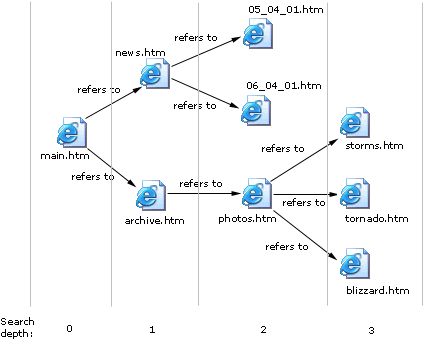
|